XML Formatter
It is really very easy to use the tool XML Formatter. It helps you to decide upon the indentation levels and to beautify XML files. Just Enter or Paste XML below and click on 'Format XML' button.
Share on Social Media:
Understanding the XML Formatter Tool: Definitions and Everyday Applications
In the realm of web development and data management, XML (eXtensible Markup Language) plays a crucial role. However, working with raw XML data can be challenging due to its complex structure. This is where an XML Formatter tool becomes invaluable. In this blog, we will explore the XML Formatter tool, its related definitions, and how it is useful in daily life. We will also provide practical examples to illustrate its benefits.
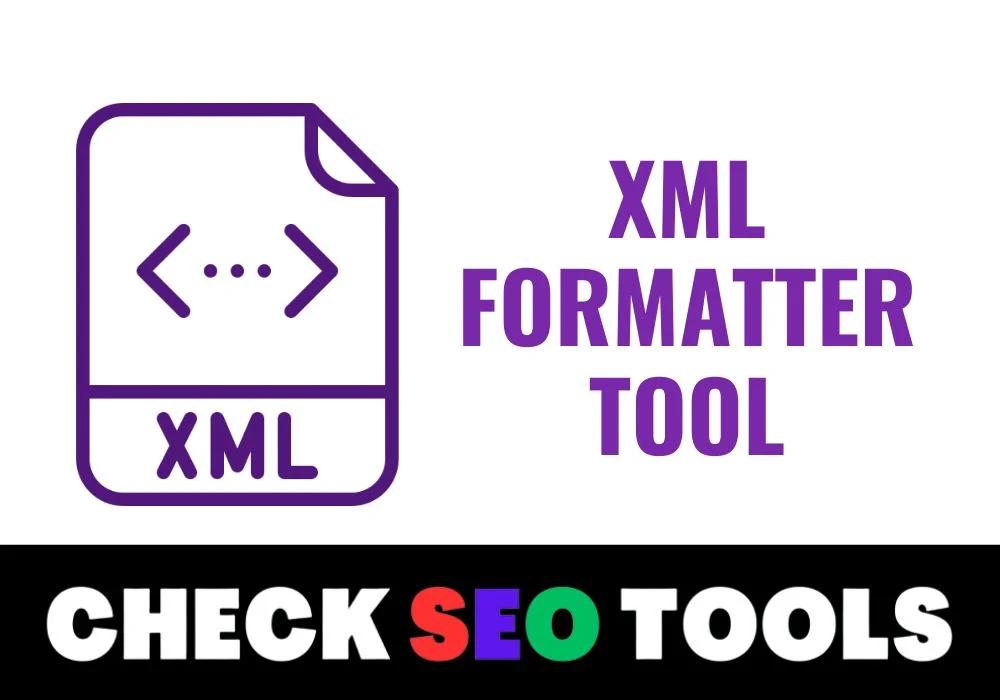
What is an XML Formatter?
An XML Formatter is an online tool that formats raw XML data into a readable and structured format. It indents the XML code, aligns elements properly, and makes it easier to read and debug. This tool is essential for developers, data analysts, and anyone working with XML files to ensure that the data is well-organized and accessible.
What is online XML Formatter tool?
An online XML Formatter tool is a web-based tool that allows users to format XML (eXtensible Markup Language) code in a more readable format. XML is a markup language used to encode documents in a format that is both human-readable and machine-readable, and it consists of various tags and elements that define the structure and content of a document.
An online XML Formatter tool allows users to enter XML code into a text area or upload an XML file to the tool, and then format the code according to their preferences. The tool usually formats the XML code with proper indentation, line breaks, and whitespace to make it easier to read and understand.
This tool can be helpful for web developers, designers, and anyone who works with XML code and needs to make it more readable and easy to understand. It can also be useful for troubleshooting and debugging issues with XML code, as it allows users to identify any syntax errors or issues with the code.
Related Definitions
- XML (eXtensible Markup Language): A markup language designed to store and transport data. It is both human-readable and machine-readable.
- Formatting: The process of organizing and arranging data in a readable and aesthetically pleasing manner.
- Indentation: The practice of adding spaces or tabs at the beginning of lines of code to signify the structure and hierarchy.
- Debugging: The process of identifying and removing errors from computer hardware or software.
Benefits of Using an XML Formatter
1. Improved Readability
Formatted XML data is easier to read and understand. Proper indentation and alignment help users quickly grasp the structure of the XML file.
Example: A raw XML file with no formatting can look cluttered and confusing. An XML Formatter transforms it into a clean, well-structured document that is easy to navigate.
2. Easier Debugging
When XML data is well-formatted, it is easier to spot errors and inconsistencies. This makes debugging faster and more efficient.
Example: If there is a missing tag or an incorrect attribute in your XML file, a formatted version will make it easier to locate and fix the issue.
3. Enhanced Data Management
Organized XML data allows for better data management and manipulation. Users can quickly find and edit specific elements within the XML structure.
Example: In a large XML file containing product information, formatted data allows users to easily locate and update specific product details.
4. Simplified Collaboration
Formatted XML files are easier to share and collaborate on. Team members can understand the data structure without confusion, leading to more efficient teamwork.
Example: When multiple developers are working on the same XML file, a formatted version ensures that everyone is on the same page and can make consistent updates.
5. Improved Integration
Formatted XML data integrates more smoothly with other systems and applications. It ensures that the data is correctly interpreted and processed.
Example: When importing XML data into a database or another application, a well-formatted XML file reduces the risk of errors and ensures successful integration.
How to use our online XML Formatter tool?
Step 1. Open your web browser and open checkseotools.com and select XML Formatter tool.
Step 2. On browser, Enter or Paste XML code.
Step 3. Click on Format XML button.
Example of Practical Use
Scenario: Managing Product Data
Suppose you are a developer working for an e-commerce platform. You receive an XML file containing hundreds of product listings from a supplier. The raw XML data is unformatted and difficult to read. By using an XML Formatter, you can quickly transform the raw data into a structured and readable format. This makes it easier to review product details, update prices, and ensure all information is accurate before importing it into your platform.
Conclusion
An XML Formatter tool is a valuable asset for anyone dealing with XML data. It enhances readability, simplifies debugging, and improves data management. Whether you are a developer, data analyst, or involved in data integration, using an XML Formatter can streamline your workflow and make handling XML files more efficient.
Related Keywords
- XML Formatter tool
- Format XML online
- Improve XML readability
- XML data management
- Debug XML files
- XML formatting benefits
- Readable XML code
- Organize XML data
- XML indentation tool