Text To Image
It is really very easy to use the tool Text To Image. It helps you to convert any Text to Image. To use the tool, paste or write text below and click on ‘Download’ button.
Share on Social Media:
Unlocking Creativity with Text to Image Tool: Definitions and Daily Uses
In the digital age, where visual content plays a crucial role in communication and marketing, the ability to convert text into captivating images is a powerful tool. Our Text to Image tool allows users to transform plain text into stunning visuals quickly and effortlessly. This article will delve into the definitions, benefits, and practical uses of our Text to Image tool, highlighting its importance in daily life.
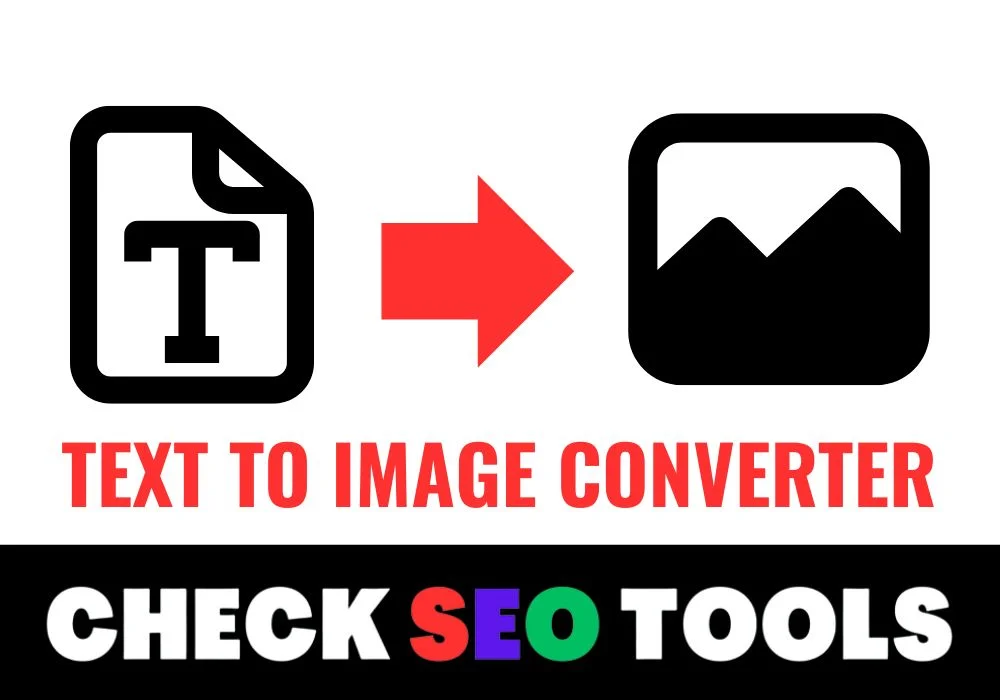
What is a Text to Image Tool?
A Text to Image tool is a software application that converts written text into graphical images. By inputting text, users can generate images that incorporate various fonts, colors, backgrounds, and styles, resulting in visually appealing graphics. These tools utilize advanced algorithms and design elements to create images that stand out and convey the desired message effectively.
What is online Text To Image Converter tool?
An online Text to Image converter tool is a web-based application that allows you to create an image from text by converting the text into a visual representation. This type of tool can be useful for creating social media graphics, memes, or visual representations of quotes or other text-based content.
To use an online Text to Image converter tool, you typically enter the text you want to convert into the tool, select the font, color, and other formatting options, and then generate the image.
How to use our online Text To Image Converter tool?
Step 1. Open your web browser and open checkseotools.com and select online Text To Image Converter tool.
Step 2. On browser, you will find a textbox. Write any text, design or customize it.
Step 3. Click on Download button.
Benefits of Using the Text to Image Tool
1. Enhance Visual Appeal
Visual content is more engaging than plain text. By converting text into images, you can capture the audience’s attention more effectively. Whether it’s for social media posts, blog headers, or marketing materials, visually appealing images are more likely to be noticed and shared.
Example: A motivational quote turned into a beautifully designed image can inspire and engage more people on social media compared to plain text.
2. Improve Information Retention
Studies show that people remember information better when it is presented visually. Images can convey complex information quickly and clearly, making it easier for viewers to understand and retain the message.
Example: An educational blog can use text-to-image graphics to highlight key points, making the content more memorable for readers.
3. Boost Social Media Engagement
Social media platforms favor visual content. Posts with images receive higher engagement rates compared to text-only posts. Using the Text to Image tool, you can create visually attractive posts that encourage likes, shares, and comments.
Example: A business can create promotional images with catchy text to advertise sales or new products, increasing interaction with their audience.
4. Save Time and Effort
Creating professional-looking images from scratch can be time-consuming and requires design skills. The Text to Image tool simplifies this process, allowing anyone to create stunning images without needing advanced design knowledge.
Example: A small business owner can quickly generate promotional images for their online store without hiring a graphic designer.
5. Enhance Brand Identity
Consistent use of visually appealing images helps in building and reinforcing brand identity. By customizing images with your brand’s fonts, colors, and styles, you can maintain a cohesive and professional look across all your visual content.
Example: A company can create branded quotes or announcements that align with their overall branding, strengthening their visual identity.
Practical Uses of the Text to Image Tool
1. Social Media Marketing
Create eye-catching posts, ads, and stories for platforms like Facebook, Instagram, and Twitter. Engaging visuals can help increase followers and drive traffic to your website.
2. Blogging
Enhance your blog posts with custom images that highlight key points or provide visual summaries. This makes your blog more attractive and easier to read.
3. Presentations
Generate visuals for slides in presentations, making your points more compelling and easier to understand. Visual aids can significantly enhance the effectiveness of your presentations.
4. Educational Materials
Teachers and educators can create informative images that summarize complex concepts, making learning more accessible and enjoyable for students.
5. Event Promotions
Design visually appealing flyers and posters for events, both online and offline. Attractive visuals can help increase attendance and participation.
Conclusion
The Text to Image tool is an essential resource for anyone looking to enhance their visual content. By converting plain text into engaging images, you can capture attention, convey information more effectively, and boost engagement across various platforms. Whether for social media marketing, blogging, presentations, or educational materials, this tool simplifies the process of creating professional and visually appealing graphics.
Related Keywords
- Text to Image tool
- Convert text to image
- Create images from text
- Visual content creation
- Social media images
- Text to graphic generator
- Enhance visual appeal
- Boost social media engagement