QR Code Generator
Create custom QR codes with the QR Code Generator. Simply enter your data and choose your design to generate professional QR codes in seconds. Perfect for marketing and sharing information.
Share on Social Media:
Understanding the QR Code Generator Tool: Definitions and Daily Applications
In today's digital age, QR codes have become an integral part of our daily lives, serving as bridges between physical and digital worlds. This blog article will explore what a QR Code Generator tool is, provide related definitions, and discuss its practical applications in daily life. We’ll also include examples to illustrate its usefulness.
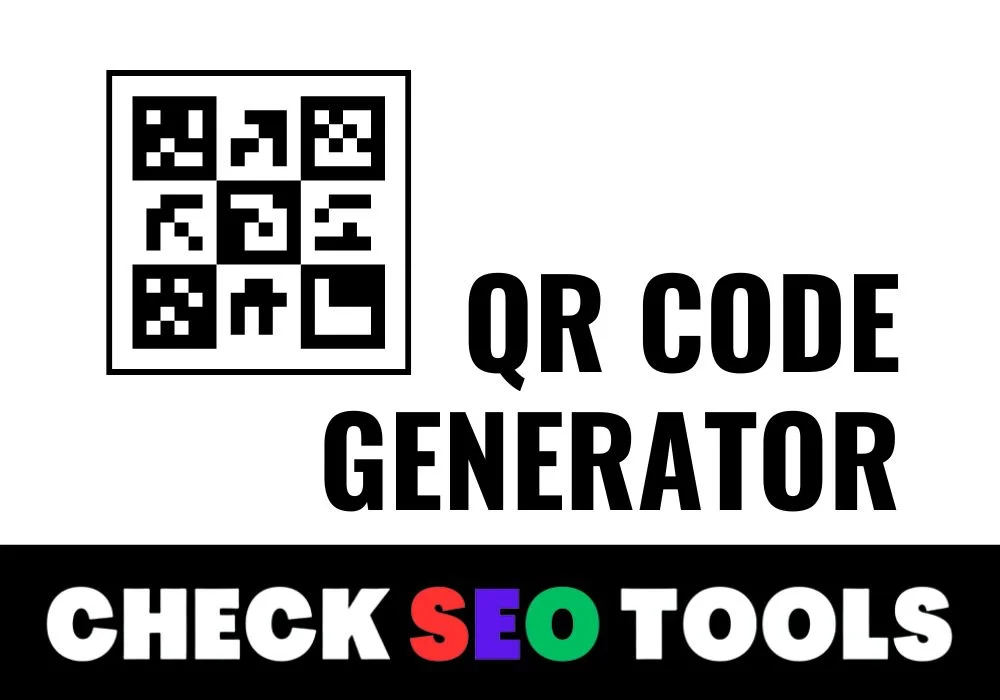
What is a QR Code Generator?
A QR Code Generator is an online tool that creates QR (Quick Response) codes. These codes are two-dimensional barcodes that can store various types of information, such as URLs, contact details, or plain text. When scanned using a QR code reader, such as a smartphone camera, the encoded information is quickly accessed.
What is online QR Code Generator tool?
An online QR code generator tool is a web-based tool that allows users to generate QR (Quick Response) codes. QR codes are two-dimensional barcodes that can be scanned by smartphones and other mobile devices to quickly and easily access information such as URLs, contact information, and product details.
The QR code generator tool usually provides users with various options to customize the QR code, such as the size, color, and content. Users can enter the desired content, such as a URL or contact information, and then the tool generates a unique QR code based on the entered content. The QR code can be downloaded or shared directly from the tool.
This tool can be useful for businesses, marketers, and anyone who wants to create QR codes for various purposes such as promoting products, sharing information, and enhancing user engagement. QR codes can be printed on business cards, posters, flyers, and other marketing materials to provide customers with quick access to information and make it easier to interact with a brand or product.
Related Definitions
- QR Code (Quick Response Code): A type of two-dimensional barcode that can be scanned using a digital device to quickly access the encoded information.
- Barcode: A machine-readable code in the form of numbers and a pattern of parallel lines of varying widths, typically used for storing product information.
- Encoding: The process of converting data into a different format using a specific method.
- Decoding: The reverse process of encoding, where the encoded data is converted back into its original format.
- QR Code Reader: A digital device or application used to scan and decode QR codes.
Benefits of Using a QR Code Generator
1. Efficient Information Sharing
QR codes are an efficient way to share information. They can store various types of data, such as URLs, text, and contact details, which can be accessed quickly by scanning the code.
Example: Businesses can use QR codes on their business cards to share contact information. When someone scans the QR code, their phone can instantly add the contact details to their address book.
2. Enhanced Marketing and Engagement
QR codes can enhance marketing strategies by making it easy for customers to access promotional content, product information, or special offers.
Example: Restaurants can place QR codes on their menus to allow customers to view detailed descriptions, ingredients, and nutritional information of the dishes.
3. Seamless Digital Payments
QR codes facilitate seamless digital payments by enabling quick and secure transactions. This is especially useful in contactless payment systems.
Example: Retailers can display QR codes at checkout counters for customers to scan and pay using their mobile payment apps, reducing the need for physical cash or cards.
4. Easy Access to Online Resources
QR codes provide a quick way to access online resources without typing URLs manually. This is useful for educational materials, user manuals, and event details.
Example: Teachers can use QR codes to link students to online resources or assignments. Students simply scan the code to access the materials directly.
5. Event Management
QR codes can streamline event management by simplifying the check-in process and providing attendees with important event information.
Example: Event organizers can issue digital tickets with QR codes. Attendees scan the code at the entrance for quick and hassle-free check-in.
How to use our online QR Code Generator tool?
Step 1. Open your web browser and open checkseotools.com and select online QR Code Generator tool.
Step 2. On browser, choose an option for which you want to generate QR Code.
Step 3. Fill all the required details.
Step 4. Click on Generate QR Code button.
Practical Example
Scenario: Enhancing Restaurant Menu
Suppose you own a restaurant and want to provide customers with a digital menu that includes detailed descriptions and images of the dishes. You can use a QR Code Generator to create a QR code linking to the digital menu.
Steps:
- Use a QR Code Generator tool to input the URL of the digital menu.
- Generate and download the QR code.
- Print the QR code on the physical menu or place it on each table.
- Customers can scan the QR code with their smartphones to access the digital menu instantly, view detailed descriptions, and see images of the dishes.
Conclusion
A QR Code Generator tool is a versatile and practical asset for businesses and individuals alike. It enables efficient information sharing, enhances marketing strategies, facilitates digital payments, and simplifies access to online resources. Whether you're a business owner, marketer, educator, or event organizer, using a QR Code Generator can significantly streamline your tasks and improve user experience.
Related Keywords
- QR Code Generator tool
- Create QR codes online
- Benefits of QR codes
- QR code marketing
- Digital payments with QR codes
- Access online resources via QR codes
- Event management QR codes
- QR code uses in daily life