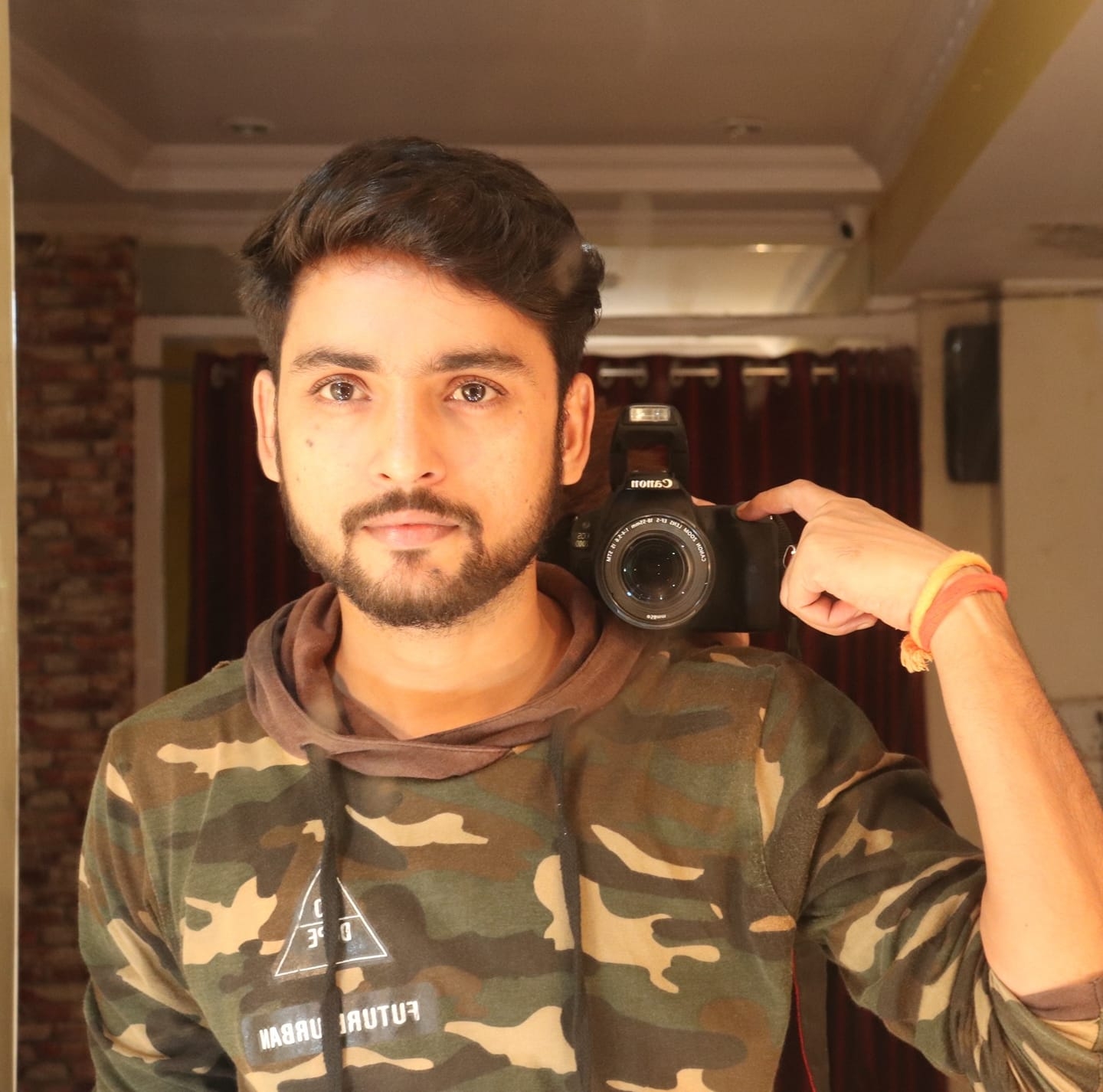.jpg)
10 Game-Changing ChatGPT Prompts for Website Developers
Website development is a complex process that involves designing, coding, debugging, and optimizing websites to provide the best possible user experience. As a web developer, balancing all these tasks while keeping up with client demands can be overwhelming. Luckily, ChatGPT has revolutionized the way developers work by providing prompts that streamline various tasks, enhance productivity, and improve workflow efficiency. In this article, we'll explore 10 game-changing ChatGPT prompts that can supercharge your website development process.
Why Website Developers Should Use ChatGPT?
As AI tools become more integrated into daily workflows, ChatGPT stands out as an invaluable resource for web developers. Whether you're looking to write code faster, debug efficiently, or communicate better with clients, ChatGPT can act as an intelligent assistant. By leveraging well-structured prompts, you can quickly generate solutions to common development challenges, saving time and improving overall output.
1. Planning Your Website Structure
Prompt:
"Generate a basic website structure for a [type of website], including pages like Home, About Us, Services, Contact, and Blog. Suggest section organization and layout best practices."
Why It’s Game-Changing:
Planning the structure of a website can be time-consuming, especially if you’re working on multiple projects. This prompt helps you quickly draft a comprehensive website structure. ChatGPT can recommend layout best practices, helping you ensure a logical and user-friendly flow across all pages.
2. HTML/CSS Code Generation for Prototypes
Prompt:
"Write HTML and CSS code for a responsive landing page with a header, hero section, services overview, and footer. Follow modern design principles like a mobile-first approach and add basic animations."
Why It’s Game-Changing:
Prototyping can be a slow process, but with this prompt, you can generate clean, modern HTML/CSS code in minutes. This is especially useful for developing landing pages or simple sections where quick iteration is needed.
3. JavaScript Function Development
Prompt:
"Create a JavaScript function that validates a form with fields like Name, Email, and Phone Number. Ensure it checks for valid email formats and that the phone number contains only digits."
Why It’s Game-Changing:
Form validation is a frequent task for developers, but manually writing validation scripts can be repetitive. This prompt automates the process, ensuring your forms are functional and secure without consuming too much time.
4. SEO Optimization Advice
Prompt:
"Suggest 5 SEO best practices for improving a blog website. Focus on on-page elements like meta tags, content structure, and technical SEO improvements."
Why It’s Game-Changing:
Search engine optimization (SEO) is critical for website visibility. With this prompt, you get actionable insights into how to optimize your site for search engines. It’s like having an SEO consultant right at your fingertips.
5. Website Performance Optimization
Prompt:
"List key techniques to improve website load speed. Cover areas like image compression, JavaScript minimization, and caching strategies."
Why It’s Game-Changing:
Website speed is crucial for user experience and search rankings. This prompt helps you identify bottlenecks in your website's performance and suggests solutions, enabling you to deliver faster-loading sites that users (and search engines) love.
6. Mobile Optimization Checklist
Prompt:
"Provide a checklist for optimizing a website for mobile devices. Include elements like responsive design, touch-friendly navigation, and performance improvements specific to mobile users."
Why It’s Game-Changing:
With mobile traffic now surpassing desktop, mobile optimization is non-negotiable. This prompt ensures you don't miss critical steps when optimizing for mobile, covering everything from design to performance tweaks.
7. Debugging JavaScript Errors
Prompt:
"I’m encountering a JavaScript error saying '[specific error message]'. What could be the cause, and how do I fix it?"
Why It’s Game-Changing:
Debugging JavaScript errors can take hours, especially when you don’t know where to start. This prompt helps you quickly diagnose and resolve errors, cutting down on time spent searching for solutions on forums.
8. Enhancing User Experience (UX)
Prompt:
"Suggest 3 improvements to enhance the user experience of an e-commerce website. Focus on navigation, checkout process, and mobile usability."
Why It’s Game-Changing:
A well-optimized user experience can make or break an online store. This prompt gives actionable tips on improving UX by focusing on key areas that directly affect user behavior, such as navigation and checkout.
9. Website Accessibility Improvements
Prompt:
"List 5 ways to make a website more accessible, ensuring compliance with WCAG standards. Include considerations for screen readers, keyboard navigation, and color contrast."
Why It’s Game-Changing:
Ensuring a website is accessible to all users, including those with disabilities, is both a moral and legal requirement. This prompt helps you follow WCAG guidelines and create an inclusive web experience for everyone.
10. Writing Client Emails
Prompt:
"Draft an email to a client explaining the benefits of implementing responsive design and how it will improve their website’s performance across devices."
Why It’s Game-Changing:
Client communication can be tricky, especially when explaining technical concepts in layman's terms. This prompt helps you craft professional emails that convey the importance of key web development choices, ensuring that your clients understand and appreciate your work.
Conclusion
Incorporating ChatGPT into your website development process can drastically enhance your productivity and decision-making. From quickly generating code to optimizing website performance, these prompts serve as an invaluable resource, allowing you to focus on more creative and strategic tasks. As AI continues to evolve, developers who harness its power will stay ahead of the competition, delivering faster, smarter, and more optimized websites for their clients.
Frequently Asked Questions (FAQs)
1. How can ChatGPT help with website structure planning?
ChatGPT can generate a logical website structure that includes recommended pages and layouts based on the type of website you're building, saving you time on the initial planning stage.
2. Can ChatGPT write clean and responsive HTML/CSS code?
Yes, ChatGPT can generate responsive HTML and CSS code with a focus on modern design principles like mobile-first approaches, allowing developers to prototype quickly.
3. How can ChatGPT improve SEO for my website?
ChatGPT provides SEO best practices covering on-page elements like meta tags, technical SEO improvements, and content structure, helping you boost your site’s search engine ranking.
4. Is ChatGPT useful for debugging JavaScript errors?
Absolutely. By providing ChatGPT with specific error messages, it can suggest possible causes and solutions, helping you debug faster.
5. Can ChatGPT improve my website’s mobile optimization?
Yes, ChatGPT can offer a comprehensive checklist for mobile optimization, ensuring your site is fully responsive and optimized for mobile devices.