JSON to XML Converter
It is really very easy to use the tool JSON to XML Converter tool. It helps you to convert the JSON file to XML file. Add link or upload file below and click on 'JSON to XML' button.
Result
Share on Social Media:
Understanding the JSON to XML Converter Tool: Definitions and Daily Use
In today's digital world, data formats are crucial for efficient data exchange and integration between different systems. JSON (JavaScript Object Notation) and XML (eXtensible Markup Language) are two of the most widely used formats for this purpose. A JSON to XML Converter tool simplifies the process of transforming JSON data into XML, making it incredibly useful in various applications. This blog will explore what a JSON to XML Converter tool is, provide related definitions, and explain its usefulness in daily life with practical examples.
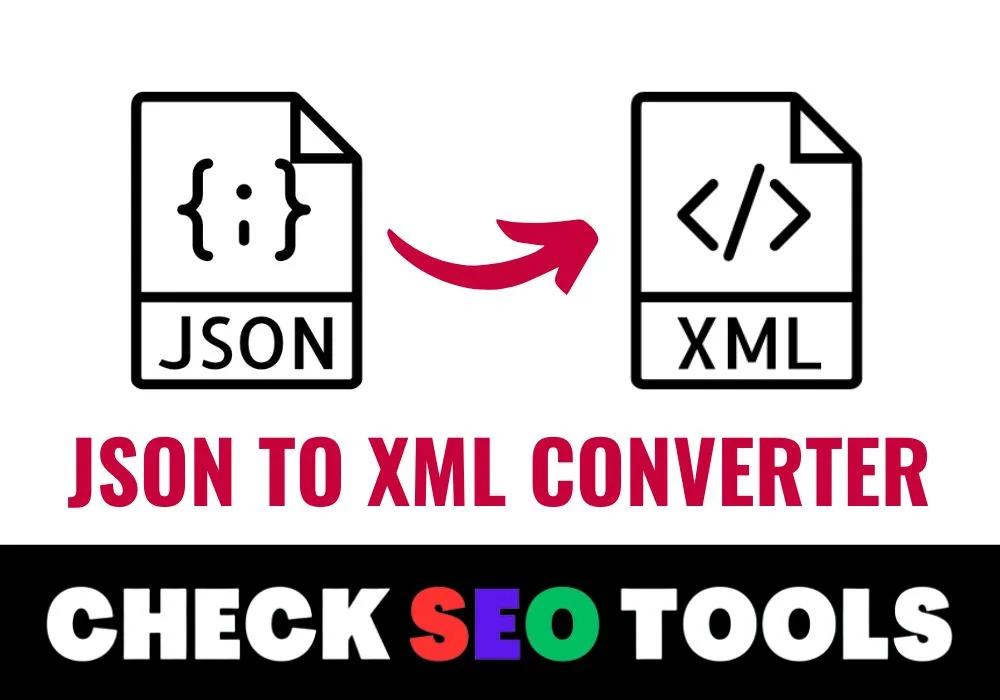
What is a JSON to XML Converter Tool?
A JSON to XML Converter tool is an online utility that transforms JSON data into XML format. This conversion is essential when different systems or applications require data in a specific format, allowing seamless data integration and communication.
What is online JSON to XML Converter tool?
An online JSON to XML converter tool is a web-based tool that converts JSON (JavaScript Object Notation) data format into XML (eXtensible Markup Language) format. JSON is a lightweight data format used for exchanging data between a client and server, while XML is a markup language used to encode documents in a format that is both human-readable and machine-readable.
An online JSON to XML converter tool allows users to convert JSON data into XML format by simply copying and pasting the JSON data into a text area or uploading a JSON file. The tool then processes the data and generates the equivalent XML output.
This tool can be useful for developers and data analysts who work with both JSON and XML formats and need to convert data between the two formats for various applications.
Related Definitions
- JSON (JavaScript Object Notation): A lightweight data interchange format that is easy for humans to read and write and easy for machines to parse and generate. It is commonly used for transmitting data in web applications.
- XML (eXtensible Markup Language): A markup language that defines a set of rules for encoding documents in a format that is both human-readable and machine-readable. It is used for representing structured data.
- Data Interchange: The process of exchanging data between systems in a format that each system can interpret.
- Markup Language: A system for annotating a document in a way that is syntactically distinguishable from the text.
- Parsing: The process of analyzing a string of symbols, either in natural language or in computer languages, according to the rules of a formal grammar.
Benefits of Using a JSON to XML Converter Tool
1. Facilitating Data Integration
Many applications and systems may require data in different formats. Converting JSON to XML ensures that data can be seamlessly integrated, enabling smooth communication between different systems.
Example: An e-commerce platform might receive product data in JSON format from an API, but its internal systems might require the data in XML format. Using the converter tool, the platform can easily integrate the data.
2. Improving Compatibility
Some older systems and applications still rely on XML for data processing. The JSON to XML Converter tool allows modern applications using JSON to remain compatible with these older systems.
Example: A legacy ERP (Enterprise Resource Planning) system may only accept XML input. The tool ensures that new JSON-based applications can still feed data into the ERP system.
3. Enhancing Data Migration
When migrating data between platforms that use different formats, the JSON to XML Converter tool can make the process smoother and more efficient.
Example: During a data migration project, converting JSON data from a new database to XML for an older data warehouse can simplify the process and ensure data integrity.
4. Simplifying API Integrations
Many APIs (Application Programming Interfaces) provide data in JSON format, while others expect XML. The converter tool bridges this gap, facilitating easier API integrations.
Example: A third-party API might provide JSON data for weather information, but your application might need it in XML to integrate with other services. The converter tool simplifies this transformation.
5. Improving Data Presentation
XML is often used for data representation in various applications. Converting JSON to XML can enhance how data is presented and shared across platforms.
Example: For a report generation system that uses XML to present data, converting JSON input from different sources ensures consistent and standardized report formats.
How to use our online JSON to XML Converter tool?
Step 1. Open your web browser and open checkseotools.com and select JSON to XML Converter tool.
Step 2. On browser, Enter the page url or upload file.
Step 3. You can also enter or paste JSON to convert.
Step 4. Click on JSON to XML button.
Example of JSON to XML Conversion
Let’s say you have the following JSON data:
{ "employee": { "name": "John Doe", "age": 30, "position": "Software Engineer" } }
After using the JSON to XML Converter tool, the XML output will be:
John Doe 30 Software Engineer
Conclusion
The JSON to XML Converter tool is an indispensable asset for developers, data analysts, and businesses that need to work with multiple data formats. It facilitates data integration, improves compatibility, enhances data migration, simplifies API integrations, and improves data presentation. By regularly using this tool, you can ensure seamless data conversion and maintain efficient data workflows.
Related Keywords
- JSON to XML Converter tool
- Convert JSON to XML online
- JSON XML conversion
- Data integration tools
- XML data format
- JSON data format
- Online JSON to XML converter
- API data conversion
- Data format transformation
- JSON to XML conversion tool