JSON Formatter
It is really very easy to use the tool JSON Formatter. It helps you to quickly create a nice formatted output without sharing your JSON. Add link or upload file below and click on 'Format JSON' button.
Result
Share on Social Media:
Understanding the JSON Formatter Tool: Definitions and Daily Life Uses
In today’s digital landscape, managing and understanding data efficiently is crucial for both developers and non-technical users alike. JSON (JavaScript Object Notation) is a popular data format used for data interchange between systems. To handle JSON data effectively, a JSON Formatter tool is essential. This blog will explain what a JSON Formatter tool is, provide related definitions, and highlight its usefulness in daily life with practical examples.
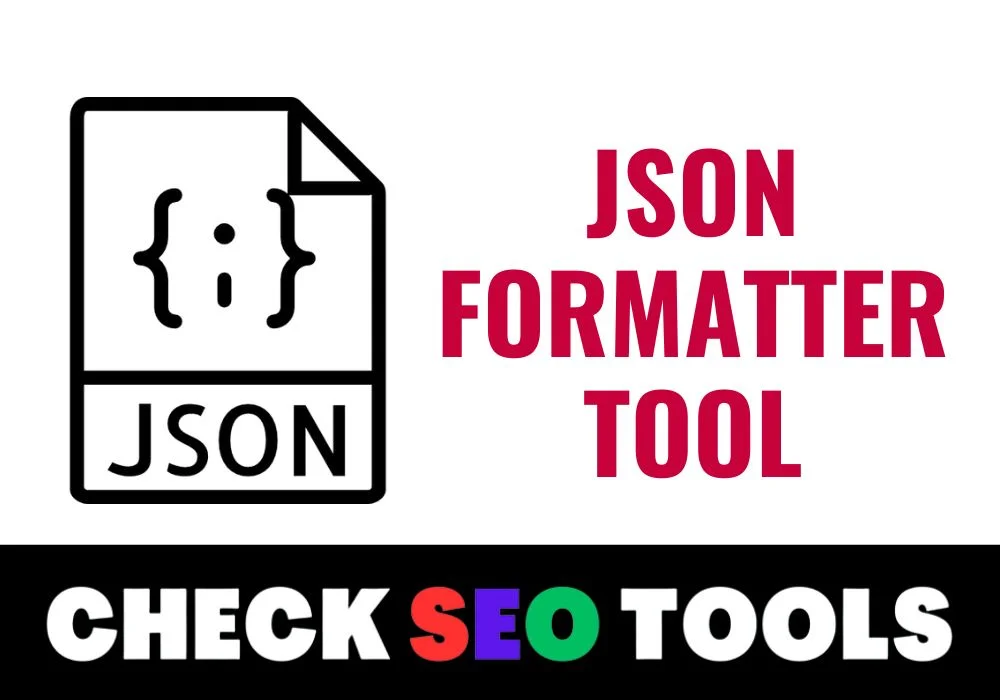
What is a JSON Formatter Tool?
A JSON Formatter tool is an online utility that helps you format, beautify, and validate JSON data, making it easier to read and understand. It typically provides features like indentation, syntax highlighting, and error checking, which transform raw JSON data into a more human-readable format.
What is online JSON Formatter tool?
An online JSON Formatter tool is a web-based tool that helps to format JSON (JavaScript Object Notation) data format into a more human-readable format. JSON is a lightweight data format used for exchanging data between a client and server, and it is often used in web applications and APIs.
JSON data can be difficult to read and analyze when it is not formatted properly, especially when it is large and complex. An online JSON Formatter tool allows users to format JSON data by indenting and spacing it, making it easier to read and analyze the structure of the data.
The online JSON Formatter tool usually offers features such as syntax highlighting, indentation options, and compact formatting. Users can simply paste the JSON data into a text area, and the tool will format the data in a more readable format.
This tool can be helpful for developers, data analysts, and anyone who works with JSON data and needs a quick and easy way to format the data for better readability and analysis.
Related Definitions
- JSON (JavaScript Object Notation): A lightweight data-interchange format that is easy for humans to read and write, and easy for machines to parse and generate. JSON is often used to transmit data between a server and web application.
- Data Interchange: The process of exchanging data between different systems or applications in a format that each system can interpret.
- Indentation: The addition of spaces or tabs at the beginning of lines of code to indicate the structure of the code, making it more readable.
- Syntax Highlighting: A feature that displays text, especially source code, in different colors and fonts according to the category of terms, which helps improve readability.
- Validation: The process of checking if something satisfies a certain criterion. For JSON, validation ensures that the data format is correct and complies with the JSON standard.
Benefits of Using a JSON Formatter Tool
1. Simplifying JSON Data Analysis
Handling raw JSON data can be challenging due to its nested and complex structure. A JSON Formatter tool organizes the data into a readable format with proper indentation and structure.
Example: If you receive a JSON response from an API containing user information, the tool can present it neatly, making it easier to understand and work with.
2. Improving Data Validation
JSON data must adhere to a specific format. A JSON Formatter tool can validate the data, ensuring it meets the JSON standard and highlighting any errors.
Example: Before integrating JSON data into your application, use the tool to validate the structure. This ensures that the data is correctly formatted and prevents potential errors during data processing.
3. Enhancing Debugging
When developing applications that use JSON, debugging issues can be time-consuming. A JSON Formatter tool can help by providing clear visibility into the data structure and content.
Example: If an API response is not as expected, you can use the JSON Formatter tool to inspect the JSON data, identify any discrepancies, and debug the issue more effectively.
4. Facilitating Collaboration
Sharing JSON data in a readable format can facilitate better collaboration among team members, especially when working on large projects.
Example: During a project meeting, you can use the JSON Formatter tool to present JSON data to your team, making it easier to discuss and make decisions based on the data.
5. Improving Data Presentation
For reports or presentations that include JSON data, a JSON Formatter tool can help format the data in a way that is more visually appealing and understandable.
Example: When creating a report on user activity, you can use the JSON Formatter tool to present JSON data in a clean and structured format, making it easier for stakeholders to comprehend the information.
How to use our online JSON Formatter tool?
Step 1. Open your web browser and open checkseotools.com and select JSON Formatter tool.
Step 2. On browser, Enter the page url or upload file.
Step 3. You can also enter or paste JSON to convert.
Step 4. Click on Format JSON button.
Example of JSON Data Formatting
Let’s say you have the following raw JSON data:
{"employees":[{"name":"John Doe","age":30,"position":"Software Engineer"},{"name":"Jane Smith","age":25,"position":"Project Manager"}]}
Using the JSON Formatter tool, this data would be presented as:
{
"employees": [
{
"name": "John Doe",
"age": 30,
"position": "Software Engineer"
},
{ "name": "Jane Smith",
"age": 25,
"position": "Project Manager"
}
]
}
This formatted version is much easier to read and work with, allowing you to quickly understand the structure and content of the data.
Conclusion
The JSON Formatter tool is an invaluable asset for developers, data analysts, and anyone working with JSON data. It simplifies data analysis, improves validation, enhances debugging, facilitates collaboration, and improves data presentation. By regularly using this tool, you can ensure efficient data management and better decision-making based on clear and accurate data representation.
Related Keywords
- JSON Formatter tool
- Online JSON formatter
- JSON data formatting
- JSON validation tool
- JSON syntax highlighting
- JSON data analysis
- JSON debugging tool
- JSON beautifier
- Format JSON online