JPG Converter
It is really very easy to use the tool JPG Converter. It helps you to convert PNG, JPEG, GIF, TIF, WEBP, JFIF, NEFP image to JPG image. To use the tool, select or drag and drop the image file below and click on ‘Convert to JPG’ button.
Share on Social Media:
Simplify Your Image Conversion with Our JPG Converter Tool
In today's digital world, images play a crucial role in communication, marketing, and personal expression. With various image formats available, it's essential to have the right tools to convert images to the desired format quickly and efficiently. Our JPG Converter tool is designed to make this process seamless, providing high-quality conversions with ease. In this article, we'll explore what a JPG Converter tool is, its related definitions, and how it can be beneficial in daily life.
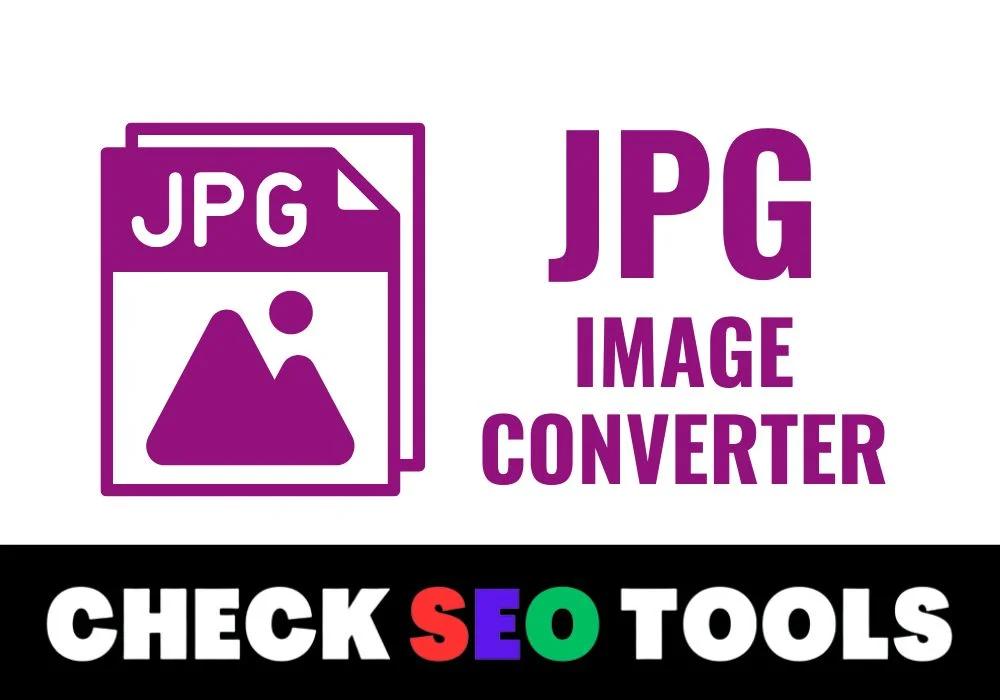
What is a JPG Converter Tool?
A JPG Converter tool is an online application that allows users to convert various image formats, such as PNG, BMP, GIF, and TIFF, into the widely-used JPG (or JPEG) format. JPG is a popular image format due to its balance between image quality and file size, making it ideal for web usage, social media, and personal storage.
What is online JPG Converter tool?
An online JPG Converter tool is a web-based application that allows you to convert various image formats to JPG format. The JPG format is a widely used image file format that is known for its high compression rates and small file sizes, making it ideal for sharing images online and for use on websites.
An online JPG converter tool typically supports multiple input formats, including PNG, WEBP, GIF, TIFF, and others. To use an online JPG converter tool, you typically upload the image you want to convert, select the output format (in this case, JPG), and then download the converted image.
Definitions Related to Image Conversion
1. JPG (JPEG)
JPG (Joint Photographic Experts Group) is a commonly used method of lossy compression for digital images. It is widely used because it significantly reduces file size while maintaining acceptable image quality.
2. PNG
PNG (Portable Network Graphics) is a raster-graphics file format that supports lossless data compression. It is often used for images that require transparency.
3. BMP
BMP (Bitmap) is an image file format that stores bitmap digital images. It is known for its simplicity and large file sizes due to the lack of compression.
4. GIF
GIF (Graphics Interchange Format) is a bitmap image format that supports both animated and static images. It uses lossless compression but is limited to 256 colors.
5. TIFF
TIFF (Tagged Image File Format) is a flexible image format that supports various resolutions and is often used in professional photography and desktop publishing.
How Our JPG Converter Tool is Useful in Daily Life
1. Optimizing Images for Web Use
Websites often require images to be in JPG format due to its efficient compression. Converting images to JPG can help reduce load times and improve user experience.
Example: A blogger can use our JPG Converter tool to convert high-resolution PNG images to JPG, ensuring faster loading times and better performance for their website.
2. Social Media Sharing
Social media platforms generally prefer JPG images because of their reduced file size, which makes uploading and sharing quicker and more efficient.
Example: A social media manager can convert various image formats to JPG before posting, ensuring optimal quality and speed.
3. Email Attachments
Emails have size limits for attachments. Converting images to JPG can help stay within these limits without sacrificing too much image quality.
Example: A real estate agent can convert property images to JPG before sending them to clients, ensuring the email is not too large to be sent or received.
4. Personal Photo Storage
JPG format is ideal for storing personal photos because it saves space on devices without significantly compromising quality.
Example: A parent can convert family vacation photos to JPG to save space on their smartphone or computer, allowing for more efficient storage and sharing.
5. Printing
Many printing services require images to be in JPG format for compatibility and quality reasons. Converting images ensures they are ready for print.
Example: A student can convert a PNG poster design to JPG before sending it to a print shop, ensuring it meets the printing service's requirements.
6. Graphic Design
Graphic designers often work with various image formats. Converting files to JPG can streamline the process and make it easier to share with clients or colleagues.
Example: A graphic designer can use our JPG Converter tool to convert multiple images from different formats into a consistent JPG format for a project presentation.
How to use our online JPG Converter tool?
Step 1. Open your web browser and open checkseotools.com and select online JPG Converter tool.
Step 2. On browser, select or drag and drop image file.
Step 3. Click on Convert to JPG button.
Conclusion
Our JPG Converter tool is an essential resource for anyone who works with digital images. Whether you're optimizing images for the web, preparing photos for social media, or ensuring your email attachments are within size limits, this tool provides a quick and efficient solution. By understanding the related definitions and practical uses, you can make the most of this versatile tool in your daily life.
Related Keywords
- JPG Converter tool
- Convert images to JPG
- Image format conversion
- Optimize images for web
- Social media image conversion
- Email image attachments
- Personal photo storage
- Printing images
- Graphic design image conversion