Domain To IP Checker
It is really very easy to use the tool Domain To IP. It helps you to find IP address, country, and other details about any domain. Enter valid domain name and click on 'Convert to IP' button.
Share on Social Media:
Discover the Power of the Domain to IP Checker Tool: A Comprehensive Guide
In the interconnected world of the internet, understanding the relationship between domain names and their corresponding IP addresses is crucial. The Domain to IP Checker tool is an invaluable resource that simplifies this process. This blog will provide a detailed overview of what a Domain to IP Checker is, related definitions, and how it can be beneficial in everyday life.
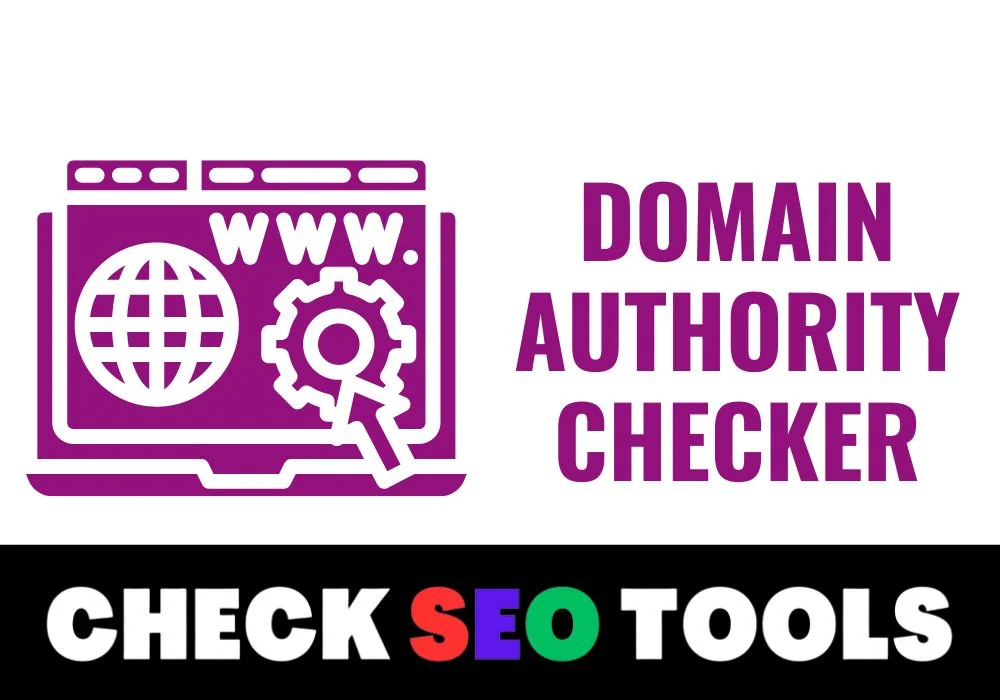
What is a Domain to IP Checker?
A Domain to IP Checker is an online tool that allows users to determine the IP address associated with a specific domain name. This tool translates a human-friendly domain name, like www.example.com, into its corresponding IP address, such as 192.0.2.1. This conversion is essential for various technical and administrative tasks related to website management and internet connectivity.
What is online Domain To IP checker tool?
An online Domain to IP checker tool is a web-based tool that allows users to find the IP address associated with a particular domain name. Every website on the internet is assigned a unique IP address that identifies its location on the web.
To use an online Domain to IP checker tool, a user simply needs to enter the domain name they want to check. The tool then searches for the domain's DNS records and extracts the IP address associated with the domain name.
The tool can be useful in various scenarios, such as when a user wants to troubleshoot DNS problems or verify the location of a website's server. Additionally, the tool can also be used by website owners and administrators to monitor their website's uptime and performance by regularly checking its IP address and location.
Related Definitions
- Domain Name: A human-readable address used to access websites, such as www.google.com.
- IP Address: A numerical label assigned to each device connected to a computer network that uses the Internet Protocol for communication. It can be IPv4 (e.g., 192.0.2.1) or IPv6 (e.g., 2001:0db8:85a3:0000:0000:8a2e:0370:7334).
- DNS (Domain Name System): A hierarchical system that translates domain names into IP addresses, allowing browsers to load Internet resources.
- IPv4: Internet Protocol version 4, which uses a 32-bit address format.
- IPv6: Internet Protocol version 6, which uses a 128-bit address format.
- WHOIS: A query and response protocol used for querying databases to obtain information about the registration of a domain name or IP address.
Benefits of Using a Domain to IP Checker
1. Troubleshooting Network Issues
Knowing the IP address of a domain can help in diagnosing and resolving network issues. For example, if a website is unreachable, checking its IP address can reveal if the problem lies with the domain name resolution.
Example: If a user cannot access www.example.com, checking its IP address with the Domain to IP Checker can help determine if the issue is related to DNS problems.
2. Enhancing Website Security
Monitoring the IP addresses associated with your domain can help in identifying unauthorized changes or malicious activities. If your domain’s IP address changes unexpectedly, it might indicate a security breach.
Example: Regularly checking your domain's IP address can alert you to unauthorized modifications, helping you take prompt action to secure your site.
3. Optimizing Network Performance
Knowing the IP address of a domain can help in optimizing network configurations, such as setting up firewalls, configuring routers, or managing DNS settings.
Example: Network administrators can use the Domain to IP Checker to configure firewall rules that allow or block traffic based on IP addresses.
4. Conducting Competitive Analysis
Understanding the IP addresses of competitor websites can provide insights into their hosting strategies and performance. This information can inform your own hosting and networking decisions.
Example: A digital marketing firm can analyze competitors' IP addresses to determine the geographical location of their servers, which might influence website performance and SEO.
5. Managing Multiple Websites
For web developers and administrators managing multiple domains, a Domain to IP Checker simplifies the task of keeping track of the IP addresses associated with each domain.
Example: A web developer overseeing several client websites can use the tool to quickly document the IP addresses for reference and troubleshooting.
How to Use Our Domain to IP Checker Tool
Using our Domain to IP Checker tool is simple and straightforward:
- Visit Our Website: Navigate to our Domain to IP Checker tool page.
- Enter the Domain Name: Type in the domain name you want to check.
- Click "Check IP": Initiate the search by pressing the button.
- Review the Results: The tool will display the corresponding IP address and other relevant details.
Conclusion
The Domain to IP Checker tool is an essential resource for anyone involved in website management, network administration, or digital marketing. It provides crucial information that can help in troubleshooting network issues, enhancing security, optimizing performance, and conducting competitive analysis. By using our Domain to IP Checker tool, you can streamline your workflow, gain valuable insights, and ensure your website operates smoothly.
Related Keywords
- Domain to IP Checker tool
- Check domain IP address
- Domain to IP lookup
- Find IP address of domain
- Domain IP checker online
- IP address lookup for domain
- Domain name to IP address converter
- Website IP checker
- Network troubleshooting tool
- IP address for domain name