Data Unit Converter
It is really very easy to use the tool Data Unit Converter or Data Unit Calculator. It helps you to convert Data from one unit to another unit. To use the tool, enter the text and select the unit you want to convert below.
Share on Social Media:
Understanding the Data Unit Calculator Tool and Its Daily Life Applications
In the digital age, managing and understanding data is crucial. Whether you're a student, professional, or tech enthusiast, having the right tools to handle data units can simplify many tasks. One such invaluable tool is the Data Unit Calculator. This article will provide an in-depth look at what a Data Unit Calculator is, its benefits, related definitions, and its practical uses in daily life.
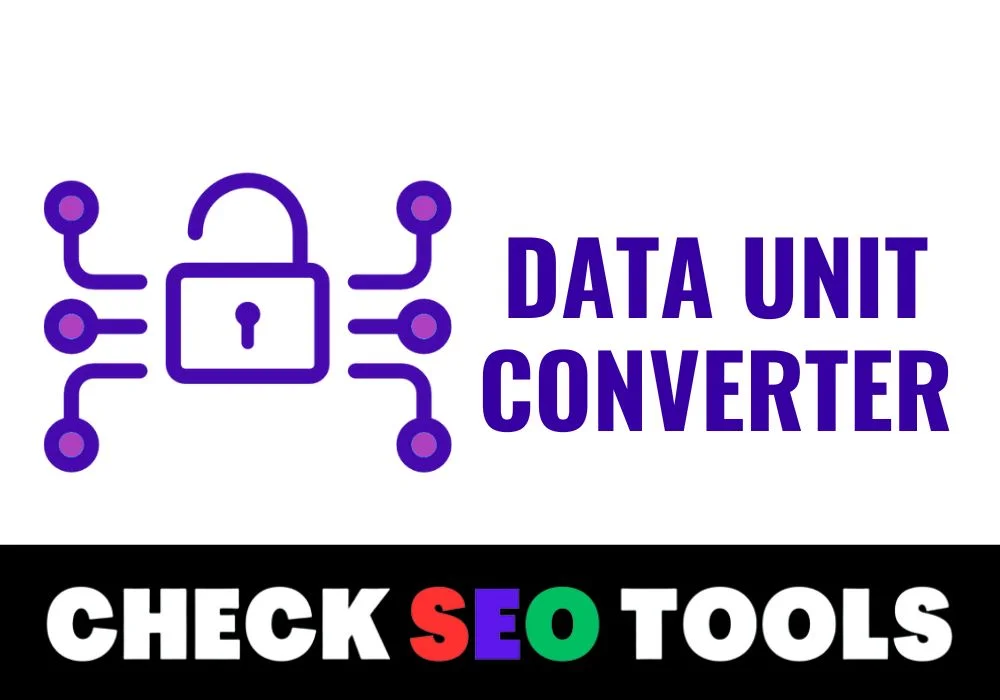
What is online Data Unit Converter tool?
An online Data Unit Converter tool is a software application that allows users to convert values from one data unit to another. This tool is typically available on websites or as standalone applications that can be downloaded and installed on a computer or mobile device.
Data units are used to measure the amount of data or digital information stored, transmitted, or processed. Examples of data units include bits, bytes, kilobytes, megabytes, gigabytes, terabytes, and petabytes.
Online Data Unit Converter tools usually have a simple user interface where users can enter a value in one data unit and select the target unit they want to convert to. The tool then performs the conversion and displays the result. Some tools may also provide additional features such as the ability to convert multiple values at once or to save conversion results for future reference.
Online Data Unit Converter tools are commonly used by IT professionals, software developers, data analysts, and anyone who needs to work with digital information in different data units.
What is a Data Unit Calculator?
A Data Unit Calculator is an online tool designed to convert between various units of digital data. These units range from the smallest, like bits and bytes, to larger units such as kilobytes (KB), megabytes (MB), gigabytes (GB), terabytes (TB), and beyond. By inputting a value in one unit, the calculator can quickly and accurately convert it to another unit.
How Does a Data Unit Calculator Work?
The Data Unit Calculator uses predefined conversion factors between different data units. Here's a simple breakdown of how it works:
- Select Units: Choose the units you want to convert from and to (e.g., MB to GB).
- Input Data Value: Enter the data value you wish to convert.
- Calculate: Click the calculate button to get the converted data value.
- Result: The tool displays the converted data value, which can be used for your specific needs.
Benefits of Using a Data Unit Calculator
- Accuracy: Provides precise data unit conversions, reducing errors.
- Efficiency: Saves time by automating complex conversions.
- Versatility: Can convert data units for various sizes.
- User-Friendly: Easy to use with a simple interface requiring basic inputs.
Related Definitions
- Bit (b): The smallest unit of data in computing, representing a binary value (0 or 1).
- Byte (B): A unit of digital information consisting of 8 bits.
- Kilobyte (KB): Equals 1,024 bytes.
- Megabyte (MB): Equals 1,024 kilobytes.
- Gigabyte (GB): Equals 1,024 megabytes.
- Terabyte (TB): Equals 1,024 gigabytes.
- Petabyte (PB): Equals 1,024 terabytes.
How to use our online Data Unit Converter tool?
Step 1. Open your web browser and open checkseotools.com and select online Data Unit Converter tool.
Step 2. On browser, choose the Data Unit from which you want to calculate and add number.
Step 3. Now, choose the Data Unit to which you want to calculate.
Practical Uses of a Data Unit Calculator
1. Data Storage Management
When managing data storage on your devices, it’s crucial to understand how much space is being used and available.
Example: If you have a file size of 5,000 MB and need to know how much space it will take in GB, enter the value into the Data Unit Calculator. The tool will show you that 5,000 MB equals approximately 4.88 GB.
2. Internet and Network Usage
Understanding data usage is essential for monitoring internet bandwidth and network management.
Example: If your internet plan offers 100 GB per month, and you want to track weekly usage, use the calculator to convert GB to MB. 100 GB equals 102,400 MB, allowing you to easily manage your weekly consumption.
3. Educational Purposes
Students and educators can use the Data Unit Calculator to learn and teach data unit conversions, verifying assignments and understanding data better.
Example: A student might need to convert a data size for an assignment from TB to GB. By entering 2 TB into the calculator, they will find that 2 TB equals 2,048 GB.
4. Software Development
Software developers often work with various data units and need to convert them accurately for coding and documentation.
Example: If a developer is working with a database size of 1.5 TB and needs it in bytes, they can use the Data Unit Calculator to find that 1.5 TB equals approximately 1.64 trillion bytes.
Conclusion
Our Data Unit Calculator is a versatile and essential tool for anyone dealing with digital data. It simplifies the process of converting data units, ensuring accuracy and saving time. By understanding how to use this tool, you can efficiently manage data, whether for personal use, education, or professional projects.
Related Keywords:
- Data Unit Calculator
- Online Data Unit Converter
- Convert data units
- Digital data conversion tool
- Accurate data unit converter
- Data calculator for storage management
- Internet data usage calculator
- Educational data unit tool
- Software development data unit conversion