Base64 Encoder Decoder
It is really very easy to use the tool Base64 Encoder Decoder. It helps you to quickly decode from Base64 or encode into Base64 with advanced options. Upload file or write text to encode or decode Base64 format.
Share on Social Media:
Understanding the Base64 Encoder/Decoder Tool: Definitions and Daily Applications
In our digital age, efficient and secure data handling is essential. One versatile tool that aids in this process is the Base64 Encoder/Decoder. This blog article will explore what a Base64 Encoder/Decoder is, provide related definitions, and discuss its practical applications in daily life. We’ll also include examples to illustrate its usefulness.
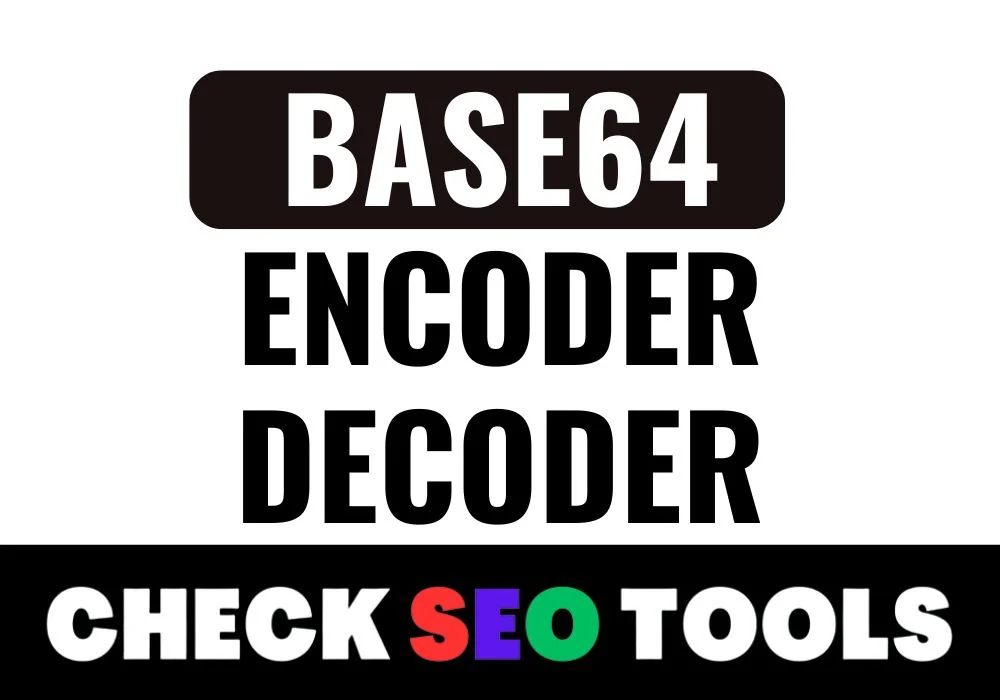
What is a Base64 Encoder/Decoder?
A Base64 Encoder/Decoder is an online tool that converts data between its original format and a Base64 format. Base64 encoding is a method of converting binary data into a text string using a set of 64 characters, making it easier to transfer and store. The Base64 Decoder reverses this process, converting the text string back into its original binary format.
What is online Base64 Encoder Decoder tool?
An online Base64 Encoder Decoder tool is a web-based tool that allows users to encode or decode a file or text using the Base64 encoding method. Base64 encoding is a method of converting binary data into ASCII text format, which can be easily transmitted over the internet or other communication channels.
The Base64 Encoder Decoder tool usually provides users with two text areas: one for input and the other for output. Users can enter a file or text in the input text area, and then the tool either encodes or decodes the string based on the user's selection. Base64 encoding replaces each set of three bytes of binary data with four characters from a limited set of 64 ASCII characters, while Base64 decoding decodes the encoded characters back to their original binary form.
This tool can be useful for web developers, designers, and anyone who works with files or text that need to be transmitted over the internet or other communication channels. It ensures that the data is compatible with various devices and systems and can be accessed by users without any issues. It is commonly used for encoding images, videos, and other multimedia files in emails, web pages, and other online applications.
Related Definitions
- Base64: A binary-to-text encoding scheme that represents binary data in an ASCII string format using 64 different characters.
- Encoding: The process of converting data into a different format using a specific method, making it usable by different systems.
- Decoding: The reverse process of encoding, where encoded data is converted back into its original format.
- Binary Data: Data represented in a binary (base-2) numeral system, used internally by almost all modern computers and computer-based devices.
- ASCII (American Standard Code for Information Interchange): A character encoding standard for electronic communication, representing text in computers and other devices.
Benefits of Using a Base64 Encoder/Decoder
1. Data Transmission and Storage
Base64 encoding is widely used for data transmission and storage. It converts binary data into a text string, making it safe to transfer over media that only support text, such as email and URLs.
Example: When sending images or files via email, Base64 encoding ensures that the data remains intact without getting corrupted during transmission.
2. Embedding Data in HTML and CSS
Base64 encoding allows you to embed image data directly into HTML and CSS files. This practice is particularly useful for embedding small images, such as icons, directly into web pages.
Example: A web developer can use Base64 encoding to embed a logo directly into a website’s CSS file, reducing the number of HTTP requests and speeding up page load times.
3. Secure Data Handling
Base64 encoding can obscure data, making it less readable to humans. This adds a layer of security when storing or transferring sensitive information.
Example: While it should not be relied upon for strong encryption, Base64 encoding can be used to obscure API keys or tokens in a configuration file.
4. Simplifying Data Processing
Certain applications and systems may require data in a specific format. Base64 encoding ensures compatibility and simplifies data processing.
Example: When working with APIs that require image data in text format, Base64 encoding converts image files to a compatible format.
How to use our online Base64 Encoder Decoder tool?
Step 1. Open your web browser and open checkseotools.com and select online Base64 Encoder Decoder tool.
Step 2. On browser, Enter text and select Encode or Decode.
Step 3. You can also upload file to encode and decode.
Step 4. Click on Generate button.
Practical Example
Scenario: Embedding an Image in HTML
Suppose you have a small image file (e.g., a logo) that you want to embed directly into an HTML file to reduce HTTP requests and improve page load speed. You can use a Base64 Encoder to convert the image file into a Base64 string and then embed that string into your HTML file.
Steps:
- Use a Base64 Encoder tool to convert the image file to a Base64 string.
- Embed the Base64 string within an HTML
- The image will now be displayed directly from the HTML file without needing a separate HTTP request.
Conclusion
A Base64 Encoder/Decoder tool is an invaluable asset for anyone dealing with data transmission, storage, and web development. It ensures data integrity during transmission, simplifies embedding data in web pages, and adds a layer of security to sensitive information. Whether you’re a developer, a data analyst, or just someone who frequently handles digital data, using a Base64 Encoder/Decoder can significantly streamline your tasks.
Related Keywords
- Base64 Encoder tool
- Base64 Decoder tool
- Convert data to Base64
- Base64 encoding benefits
- Data transmission tools
- Embed images in HTML
- Secure data handling
- Binary to text conversion
- Base64 encoding and decoding
- Efficient data storage